|

Deutsche Version
Contents
Contact: info@friendlyGIS.com
Copyright© friendlyGIS® GmbH 2000-2010
Last update: February 1st, 2011
|
Sichtbare Felder konfigurieren
By pressing "Visible fields", you get the following window:
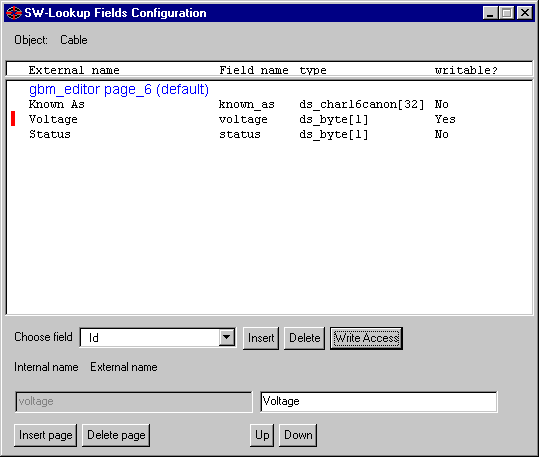
This dialog provides the following possibilities:
- By clicking the page names, if is possible to change the internal and external page name used by SW-Lookup®. Currently,
the supported page names are: default, main_page, sub_page_1, sub_page_2, sub_page_3 und sub_page_4. This matches
the conventions used by german GIS extensions as well as the base configuration. External names are not limited at all.
- New pages may be inserted and existing pages can be deleted (Buttons on lower left side).
- Choose a fieldname from the list and press "Insert" to insert the field below the currently selected one.
- Also, fields can be deleted.
- For each field, the external name may be changed. The internal names are predefined through the data model.
- By choosing "Write Access", the selected field will be marked writable.
|

